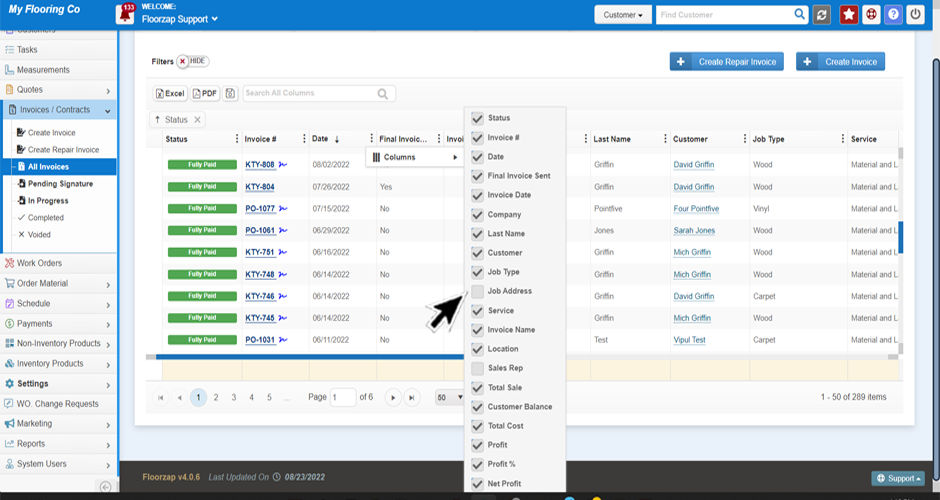- If you’re not already on the invoice screen navigate there by clicking on the invoices tab from the dashboard. Select the area you would like to go to: “all invoices,” “pending signature,” or “in progress.”
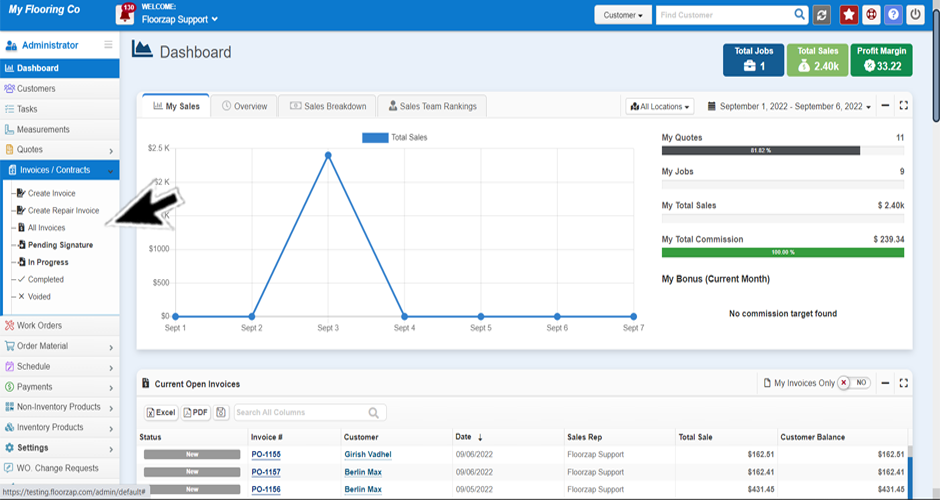
- Click on the three dots next to any of the columns on the page.
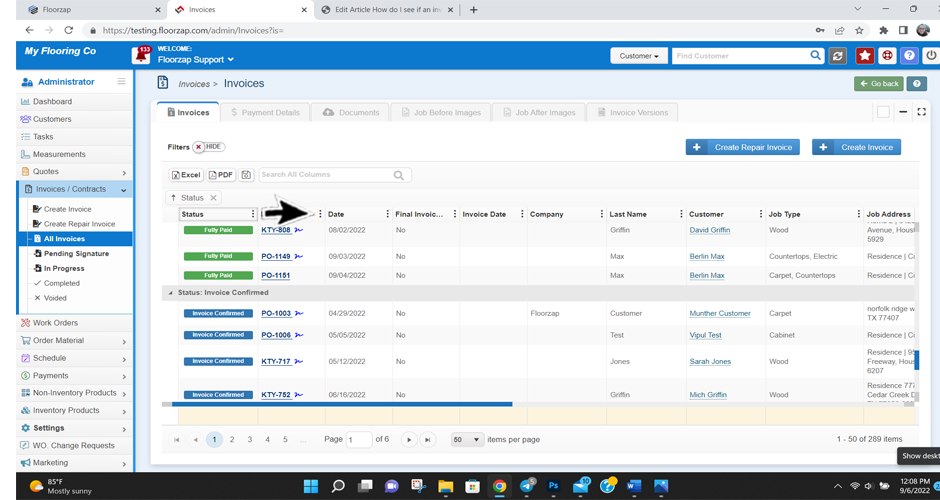
- Then hover over the word "columns."
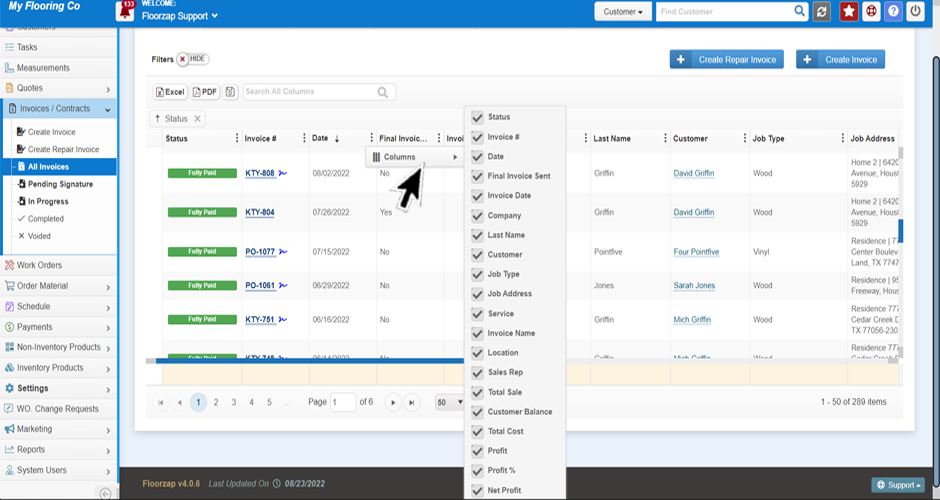
- Deselect the columns you do not wish to display by unchecking the boxes for those columns.