(Before starting this step make sure you have added multiple contacts to the customer profile, see “How do I add multiple contacts to a customer profile?” for detailed instructions)
- To send a quote or invoice to multiple people first go to the all-quotes page by clicking on “quotes” tab and then the “all quotes” tab from the left-side menu on the dashboard.
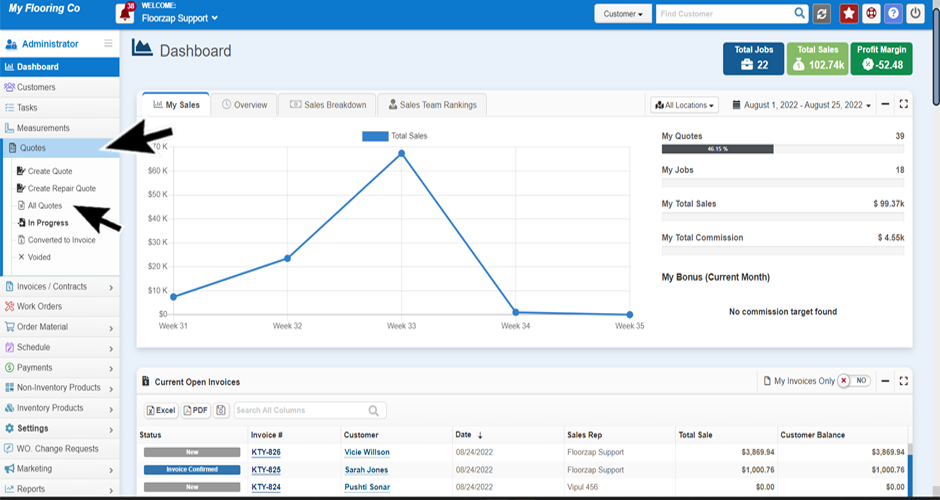
- Highlight the existing invoice or quote by clicking on it. (Or create a new invoice or quote)
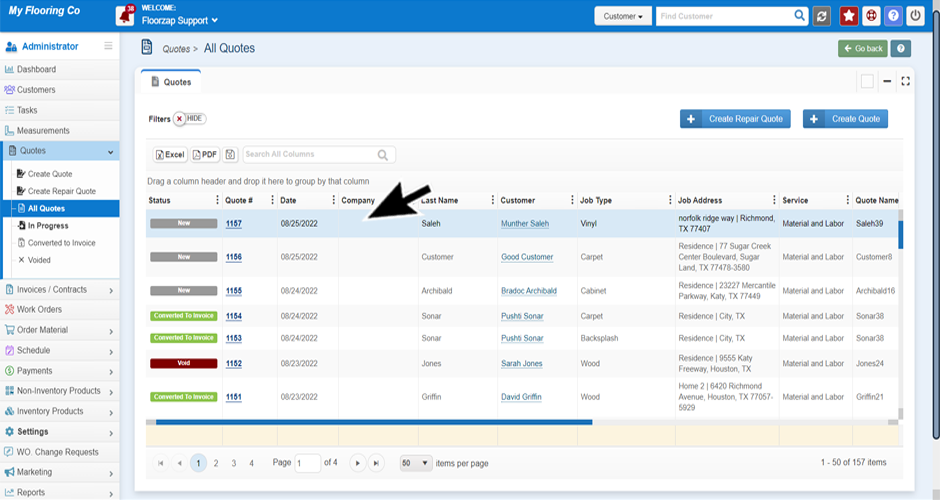
- Scroll all the way to the right of the screen and click on gear icon, select “Edit”
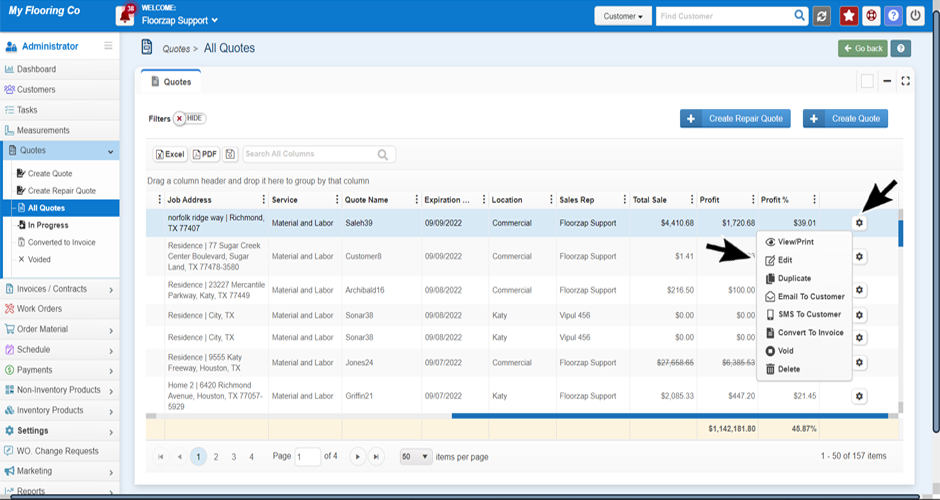
- Click on the “View/Edit Details” button from the bottom of the screen.
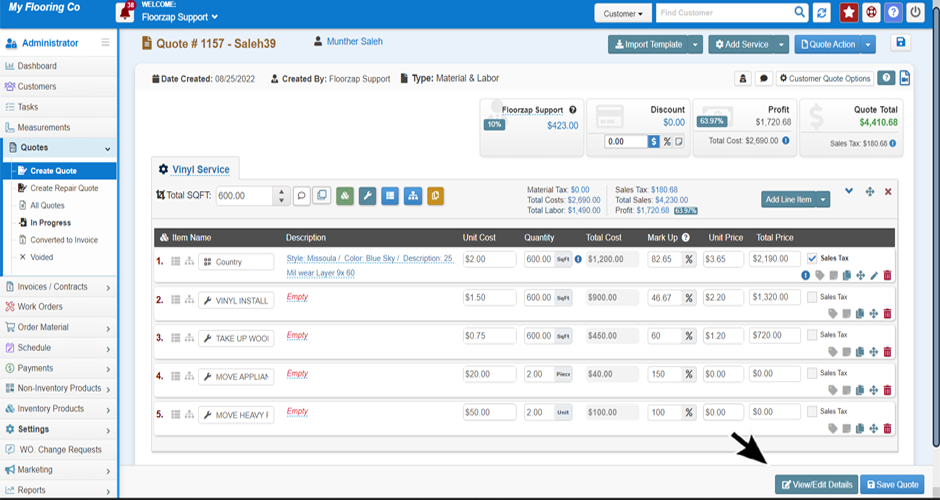
- Select the contacts you wish to send the quote or invoice to and hit save.
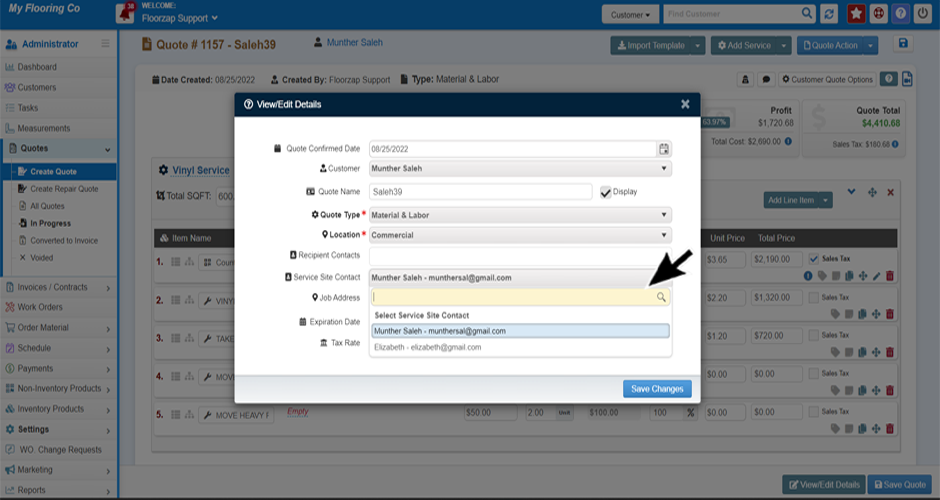
- Click on “Quote/Invoice Actions” and select “Email Quote to Customer”. The quote will be emailed to every contact you selected.
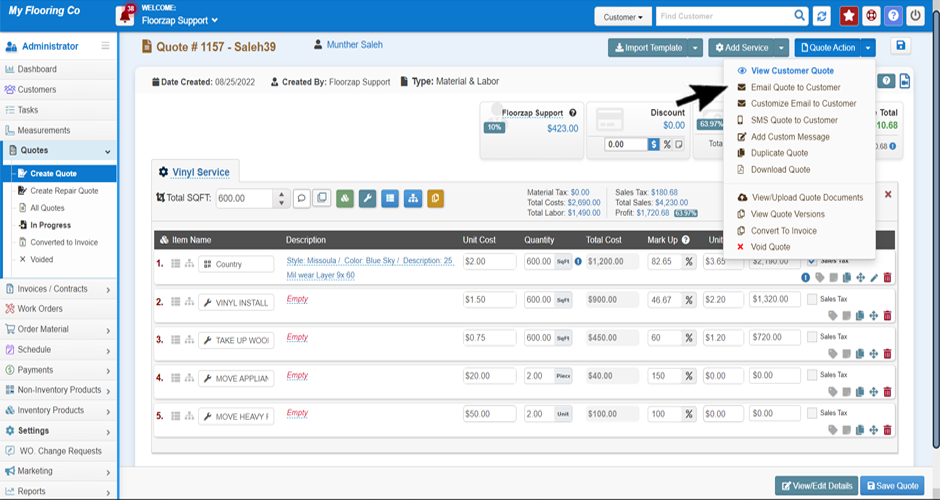
**If you only want to send the quote to one specific person, make sure they are the only contact selected when you get to step 5.