- If you’re not already on the invoice screen navigate there by clicking on the invoices tab from the dashboard. Select the area you would like to go to: “all invoices,” “pending signature,” or “in progress.”
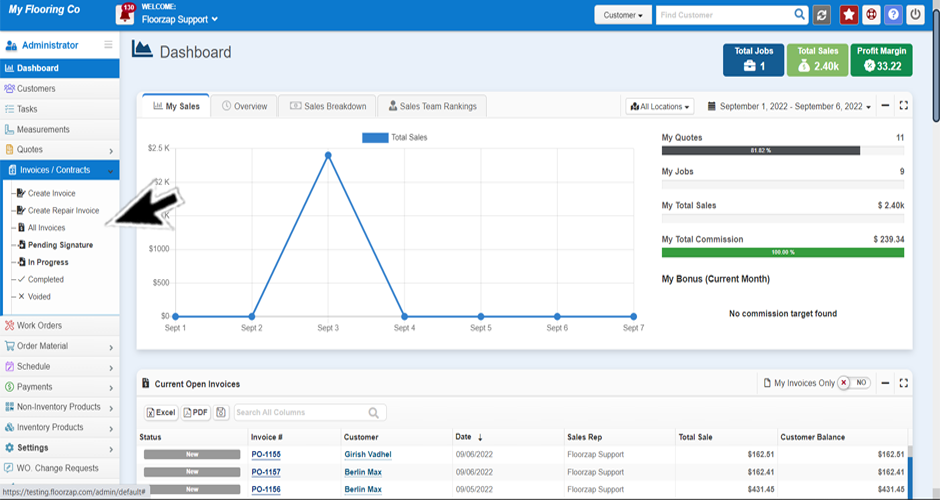
- At the top of the page there is a filters option. It is defaulted to “hide” click there and it will change to “show”.
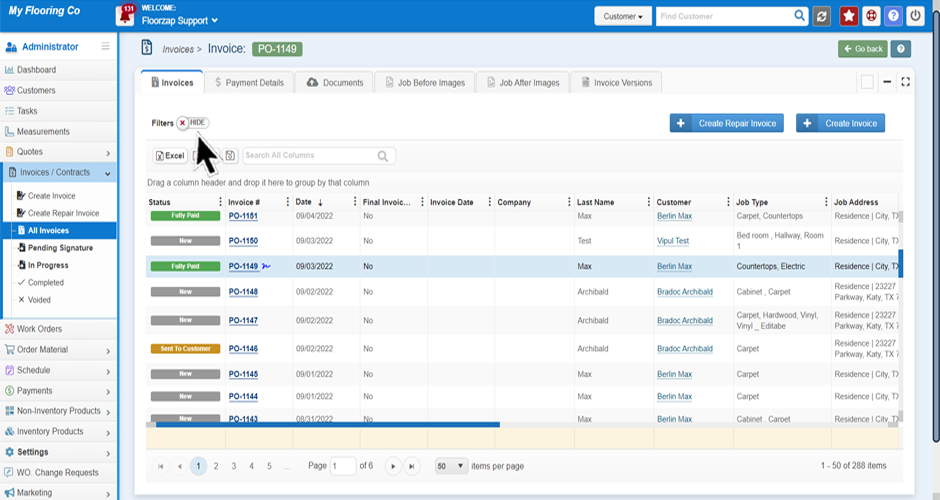
- When you click show a series of drop-down menus will appear. Select the options here that you would like to sort by.(ex. status, location, service type etc)
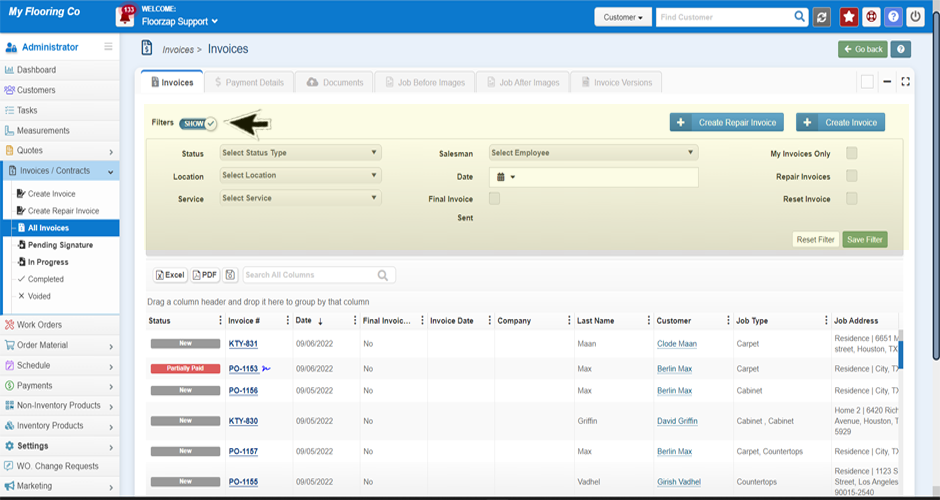
- Click “save filter” to save these options.
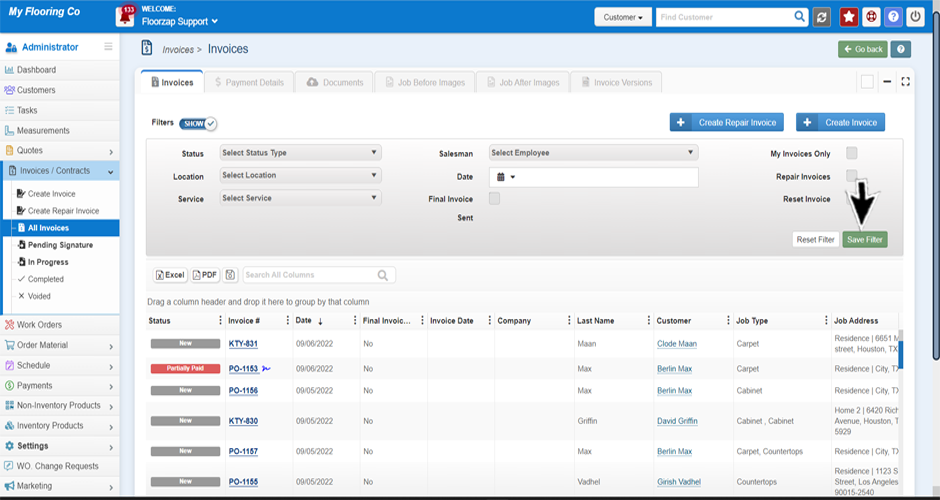
Search Knowledge Base Articles
How do I keep the invoice filter I've selected from changing?
Did you find this article useful?
Related Articles
-
How do I send a quote/invoice to multiple people? How do I send the quote/invoice to a specific person within the company?
(Before starting this step make sure you have added multiple contacts to the customer profile, see &... -
How do I view the payments for an invoice?
If you’re not already on the invoice screen navigate there by clicking on the invoices tab fro... -
How do I view the before and after pictures for a particular invoice?
If you’re not already on the invoice screen navigate there by clicking on the invoices tab fro... -
How do I see if an invoice has been signed?
If you’re not already on the invoice screen navigate there by clicking on the invoices tab fro... -
How do I sort the invoices by status?
There are multiple ways you can do this. Option 1: If you’re not already on the invoice screen...