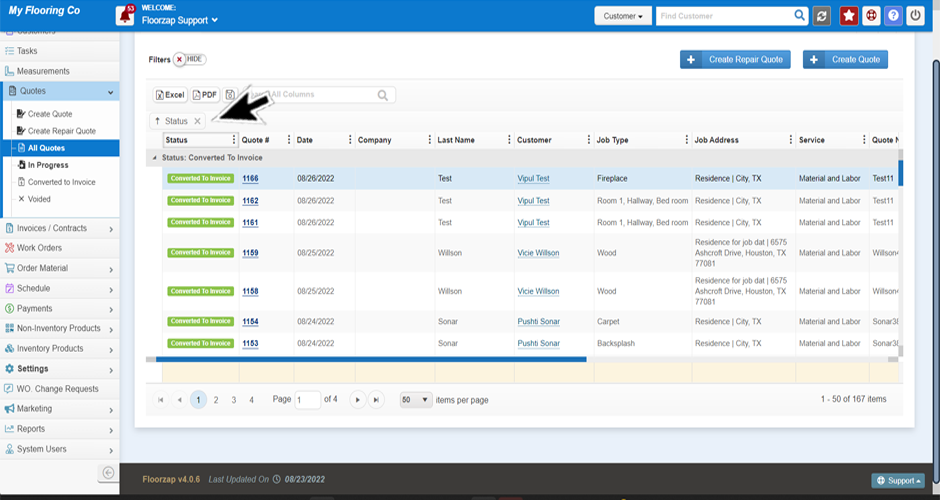There are two ways to do this.
Option A
- Navigate to the “all quotes” section by selecting “all quotes” from the “quotes” tab on the menu bar on the left-side of your dashboard
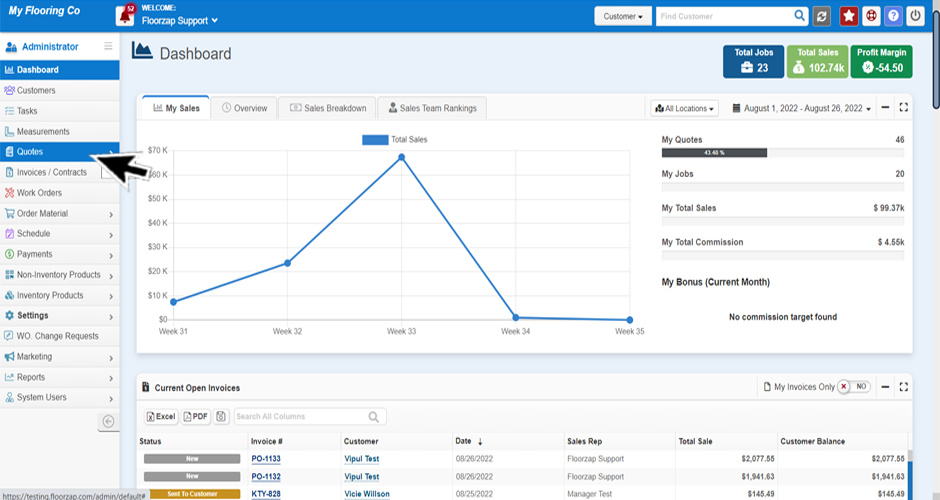
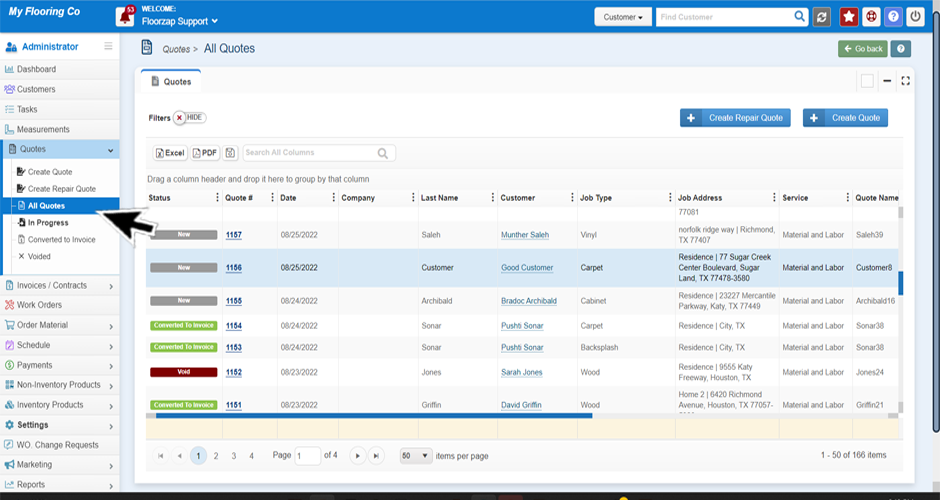
- In the upper part of the page, you will see the “filters” button, click that so that it says “show”
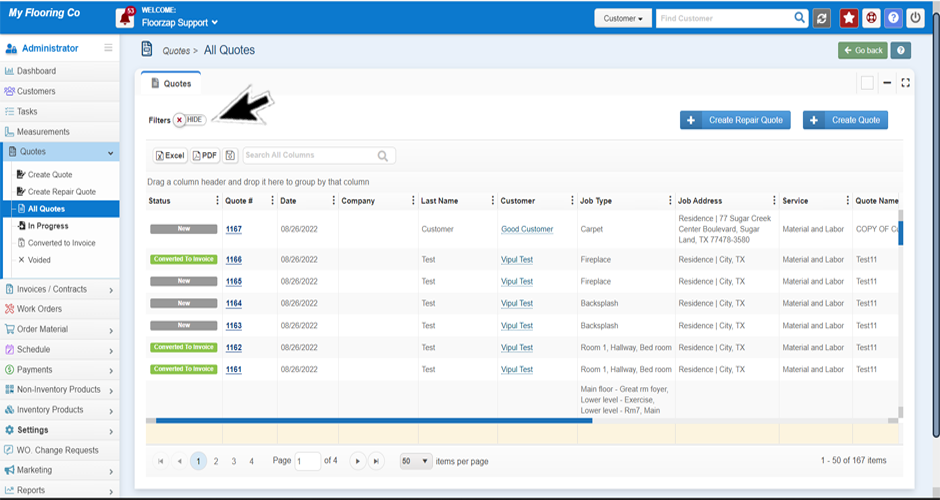
- Once here you will see a group of drop-down menu options that will allow you to filter your quotes by various categories. Click your desired options and the quotes will sort automatically.
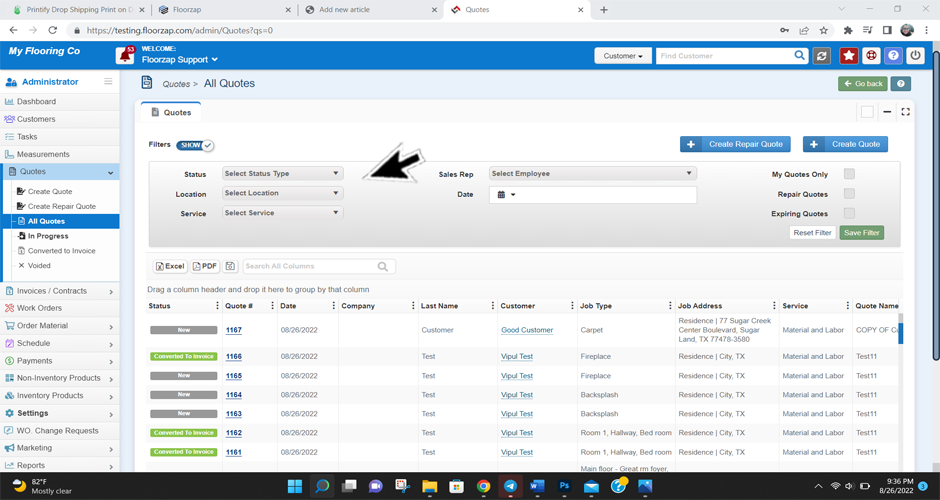
Option B
- Navigate to the “all quotes” section by selecting “all quotes” from the “quotes” tab on the menu bar on the left-side of your dashboard
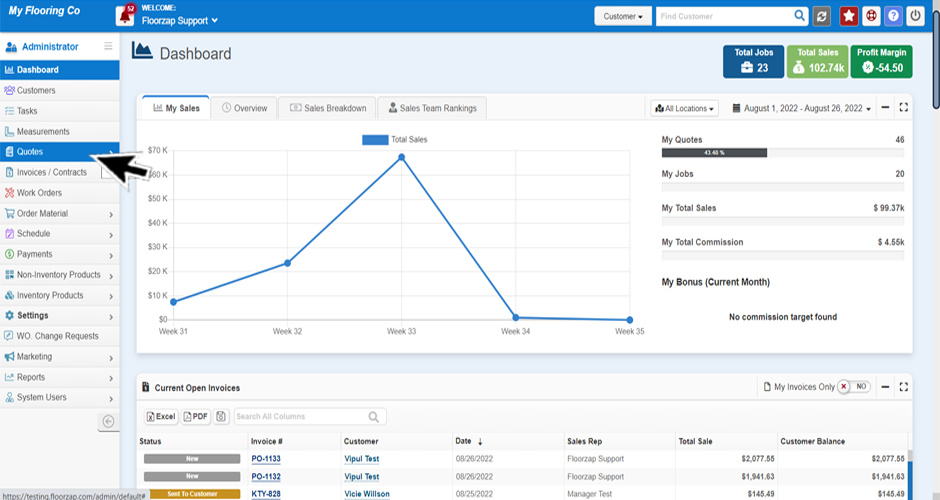
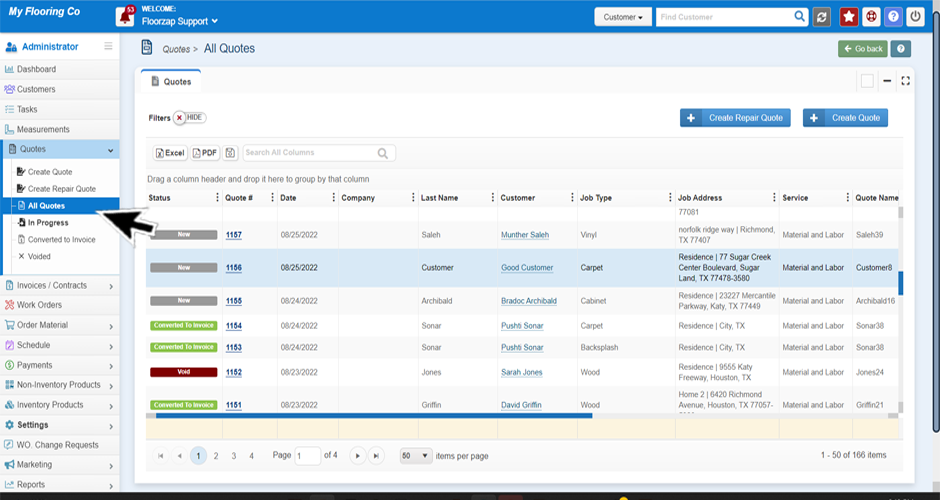
- Drag the column header that says “status” to the area right above the column titles (as shown here)
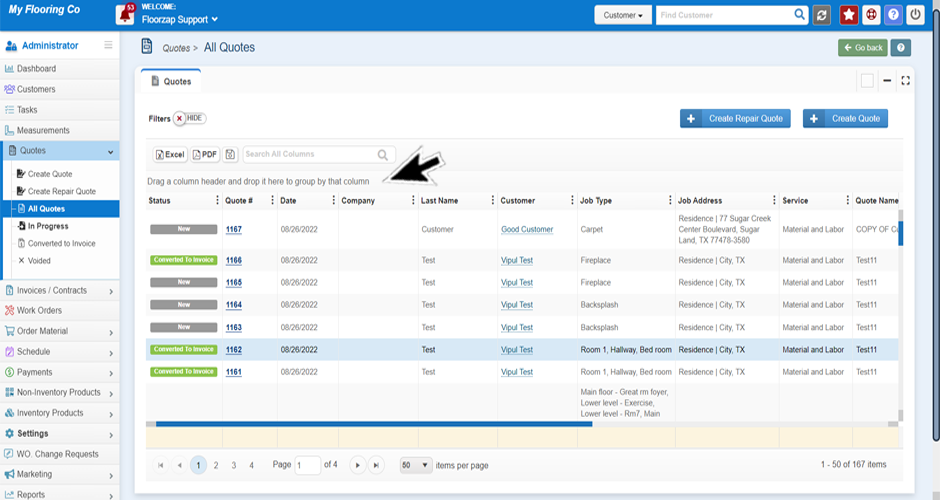
- Once you drag “status” to this area the “all quotes” page will be sorted by status type