- If you’re not already on the quotes screen navigate there by selecting the “all quotes” section from the “quotes” tab from the menu bar on the left-side of your dashboard.
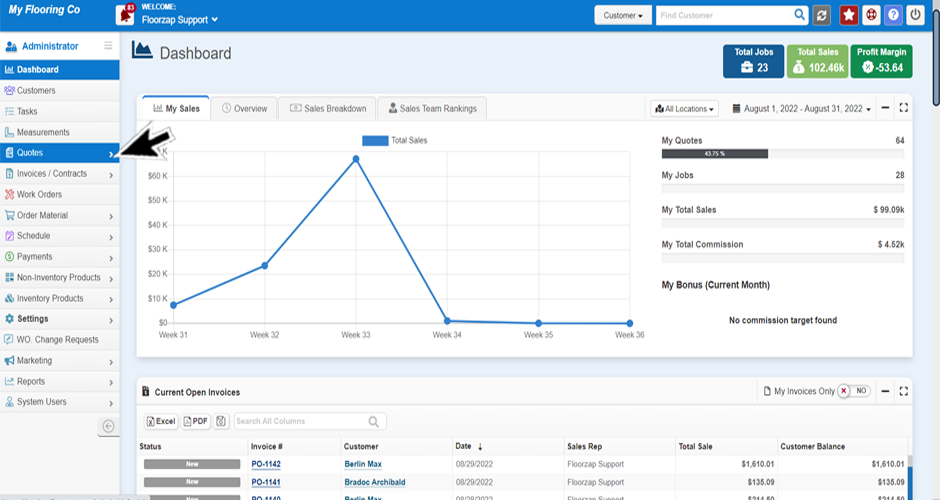
- Click on the three dots at the top of any column on the page.
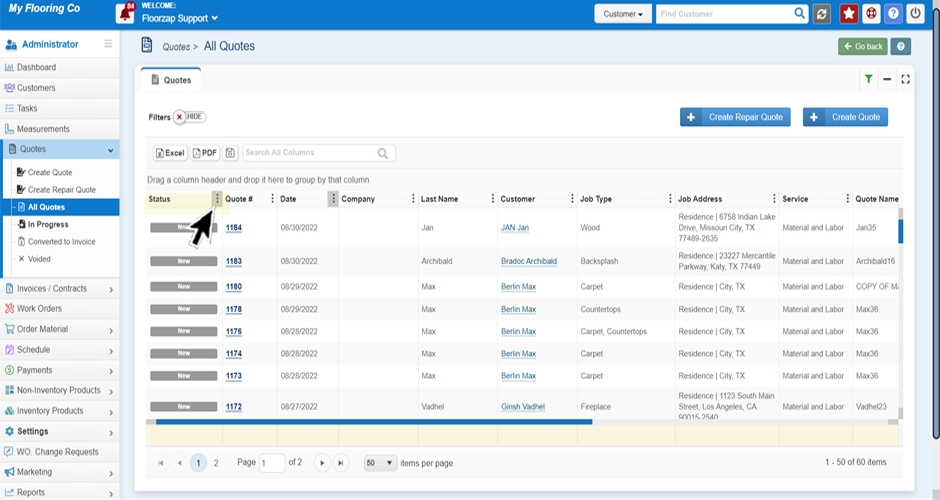
- Hover over the “columns” area and a list of all the columns will appear there.
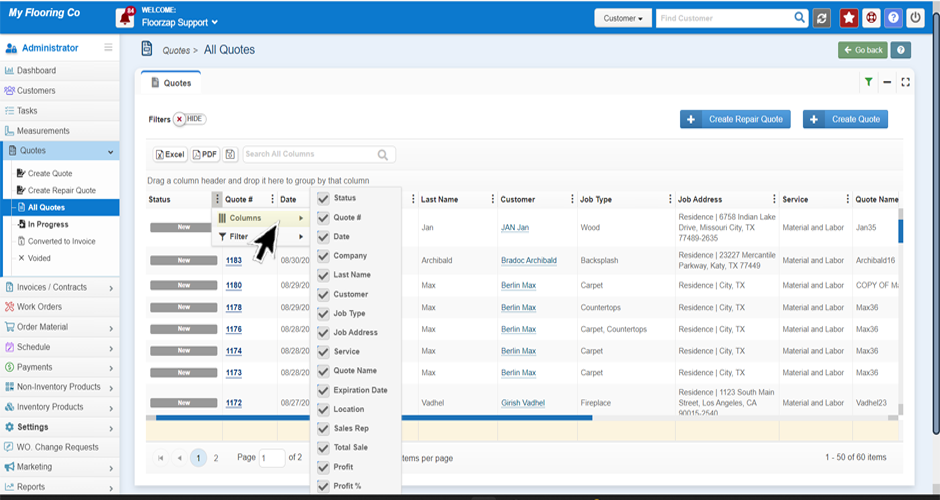
- Uncheck the boxes of any columns you want removed from view on your screen.
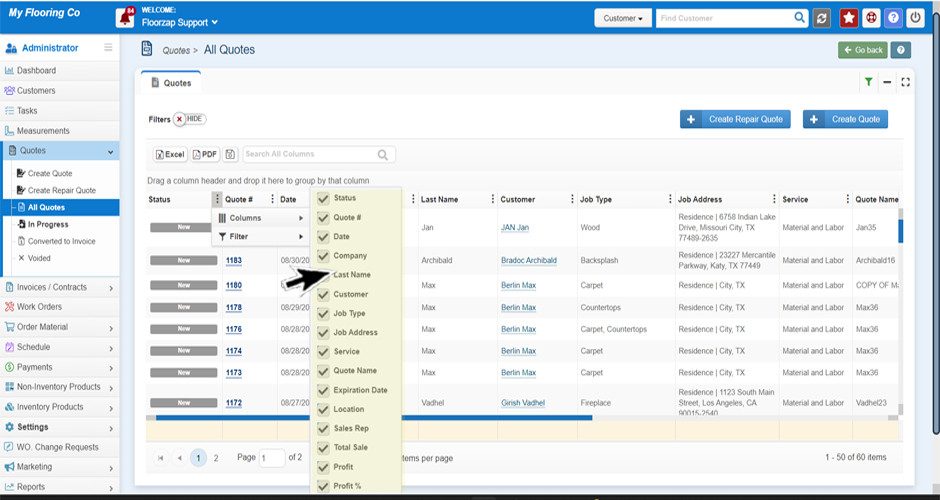
** These steps can be used to remove columns from view throughout the site.
Search Knowledge Base Articles
How do I remove unnecessary columns?
Did you find this article useful?
Related Articles
-
How do I duplicate a quote?
From the left-side of the dashboard navigate to the quotes tab on the menu on the left-side of the s... -
How do I sort quotes by status?
There are two ways to do this. Option A Navigate to the “all quotes” section by selectin... -
How do I save a specific filter when sorting quotes? / How do I keep my filters from changing?
Navigate to the “all quotes” section by selecting “all quotes” from the R... -
How do I sort a specific column in ascending or descending order?
If you’re not already on the quotes screen navigate there by selecting the “all quotes&#...