- If you’re not already on the workorders screen navigate there by clicking on the workorders tab from the dashboard.
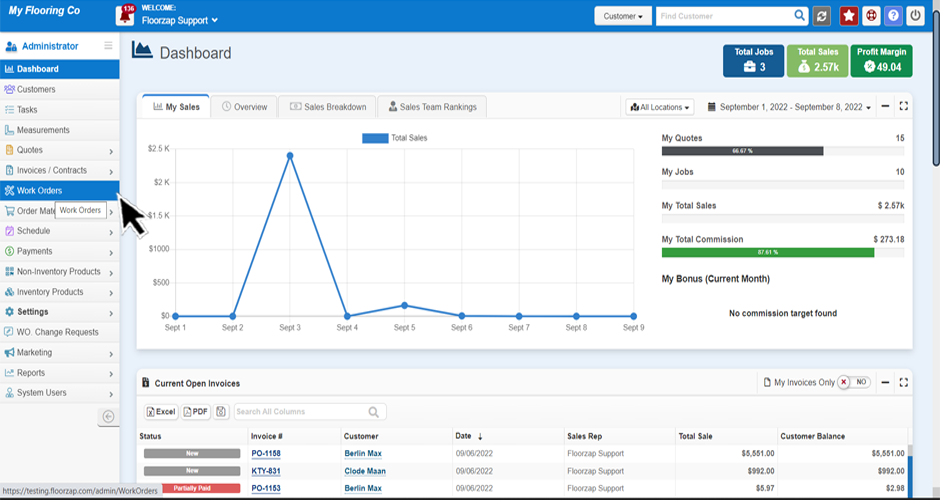
- Click on the column header you wish to sort. You will see an arrow pointing up or down. This sorts in ascending or descending order. Click again to switch between the two.
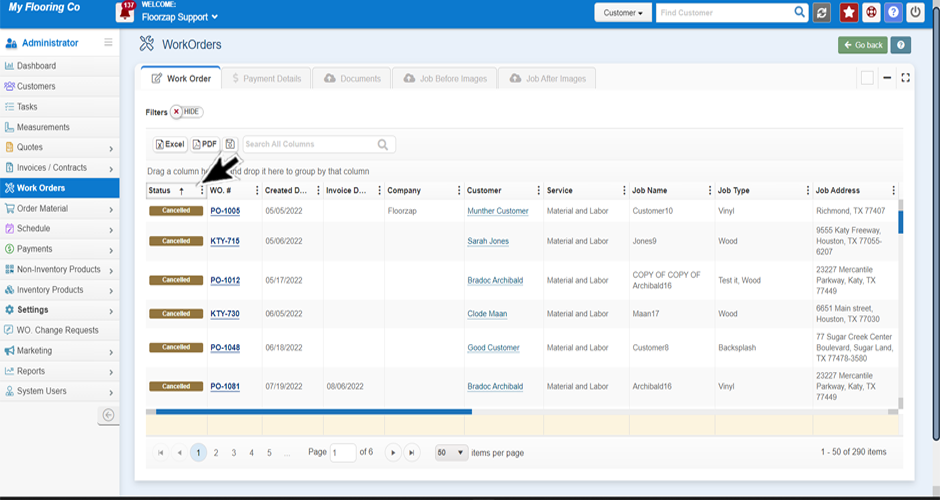

Search Knowledge Base Articles
How do I sort a column by ascending or descending order?
Did you find this article useful?
Related Articles
-
Why can't I find a workorder?
The invoice isn’t signed. To get the invoice to show up in the workorders section, have the cu... -
How do I view the payments section for a workorder?
If you’re not already on the workorder screen navigate there by clicking on the workorder tab ... -
How do I view the before and after pictures for a particular work order?
If you’re not already on the workorder screen navigate there by clicking on the workorder tab ... -
How do I view a signed invoice or contract from the workorders section?
If you’re not already on the workorder screen navigate there by clicking on the workorders tab... -
How do I sort the columns on the workorder page by status?
There are multiple ways you can do this. Option 1: If you’re not already on the workorders scr...