There are multiple ways you can do this.
Option 1:
- If you’re not already on the workorders screen navigate there by clicking on the workorders tab from the dashboard.
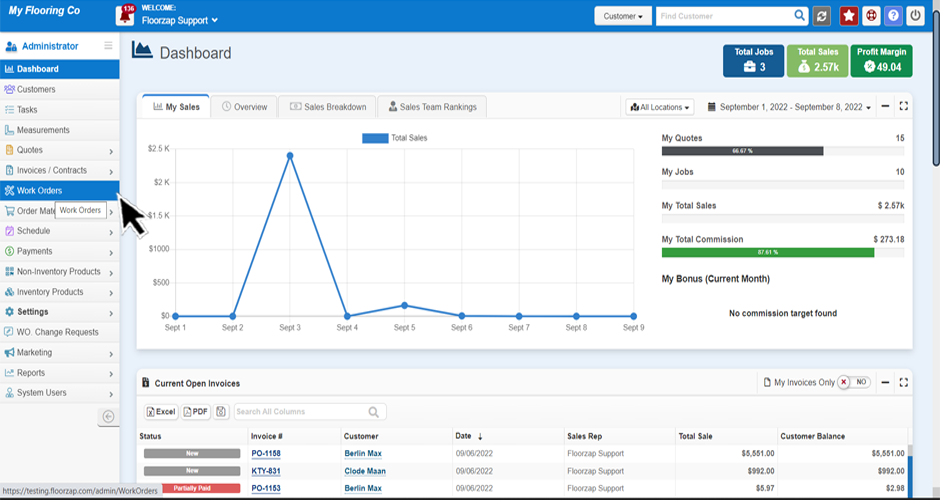
- At the top of the page there is a filters option. It is defaulted to “hide” click there and it will change to “show”.

- When you click show a series of drop-down menus will appear. Select the “status” drop-down menu and choose the status you wish to sort by.

- Click “save filter” to save these options.

Option 2:
- If you’re not already on the workorder screen navigate there by clicking on the workorders tab from the dashboard.
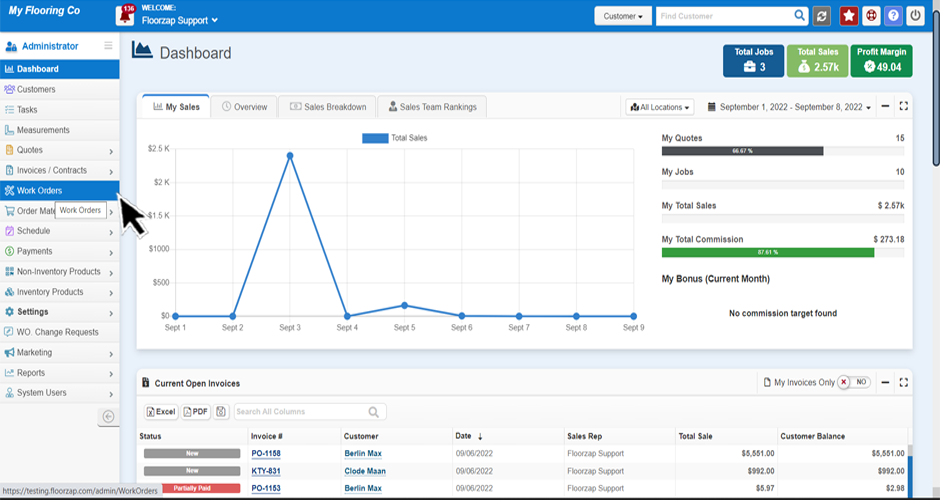
- Just above the list of workorders you will see an area that says, “drag a column header and drop it here to group by that column.”

- Follow those instructions by grabbing the status column header with your mouse and dropping it in that designated area.

- The workorders will be automatically sorted by status.
