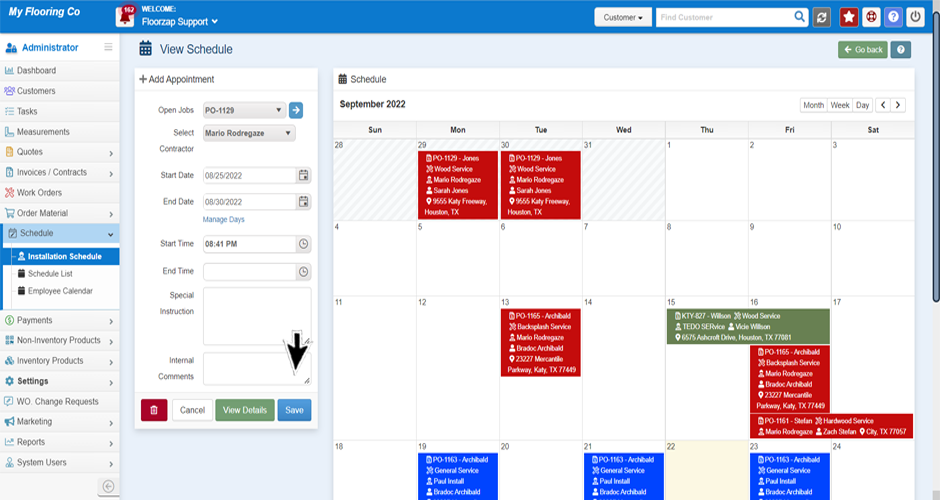*This is useful for an installation that is not going to be worked on, on two consecutive days.
- First you will want to make sure you’re on the installation schedule page. Get there by selecting the “schedule” tab from the left-side menu on the dashboard and then click on installation schedule.
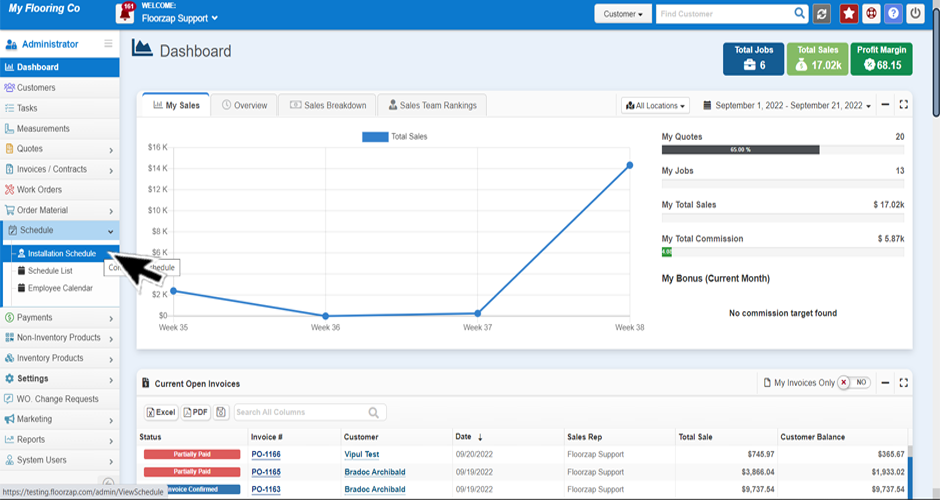
- Click on the scheduled installation that you wish to change, on the calendar.

- A new window will appear on the left-side. Click on “manage days.”
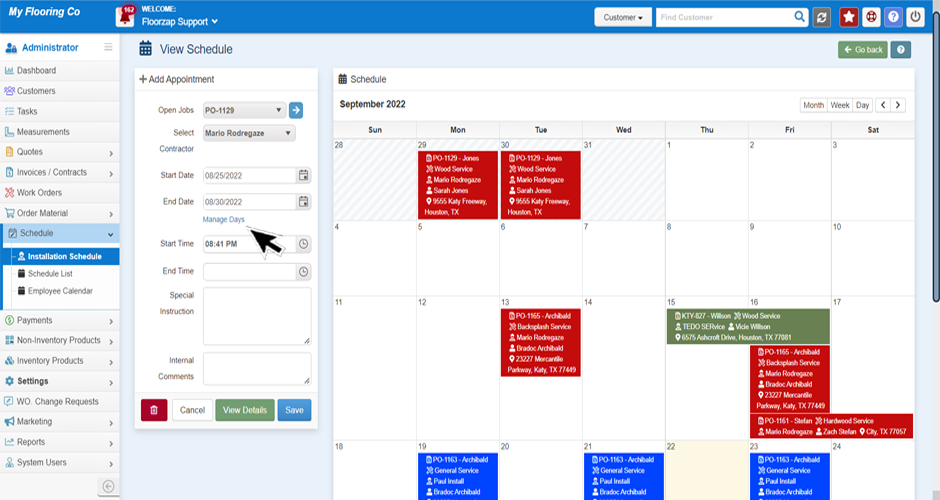
- Deselect or uncheck the days you wish to exclude from this calendar item.
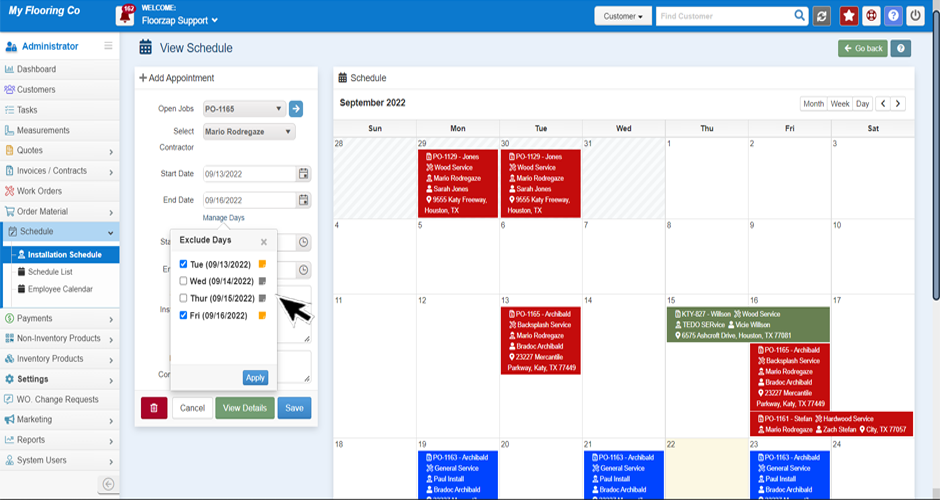
- Click on “apply.”
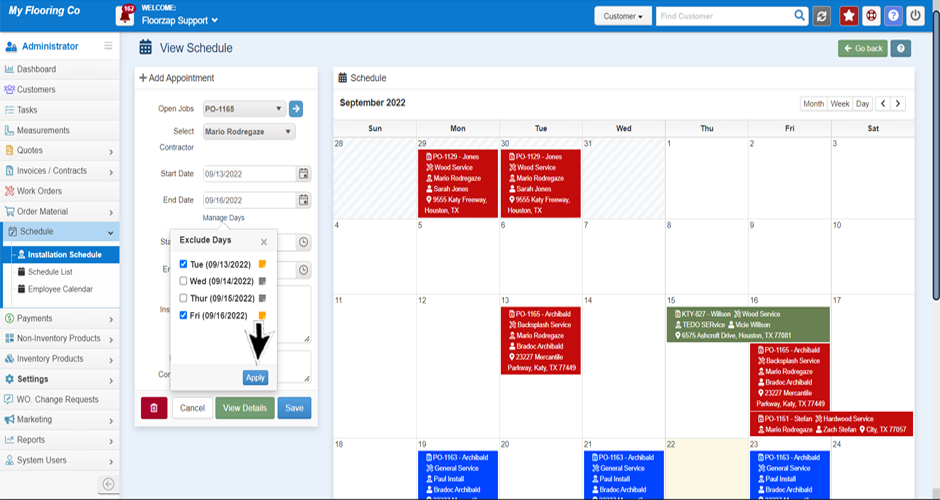
- Click “save.”