- Navigate to the “settings” menu on the left-side of your dashboard.
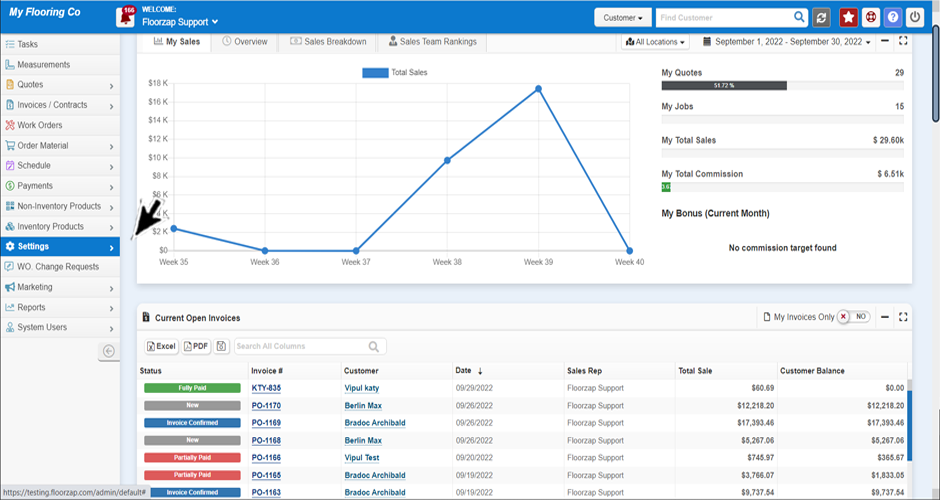
- Then you will click on “system lists,” then “payment/expense lists,” then “expense types.”

- Select the line of the expense you wish to delete and click on the red trash can icon.

Search Knowledge Base Articles
How do I delete an expense type?
Did you find this article useful?
Related Articles
-
Understanding the customer payments page.
Here you will be able to see all payments that have been made, you will be able to sort by status as... -
How do I add a customer payment?
There are two ways you can go about adding a customer payment. Method 1: If you’re not alread... -
How do I send a payment receipt to a customer?
If you’re not already there navigate to the customer payments page. From the left-side of the ... -
How do I view customer payment details?
If you’re not already there navigate to the customer payments page. From the left-side of the ... -
How do I give a full refund to a customer?
If you’re not already there, navigate to the customer payments page. From the left-side of th...