The All Tasks Calendar can be accessed by clicking on the dashboard tab at the top left of the menu when logged into Floorzap. You will want to scroll down until you see the "all tasks" calendar.
From this view, you can see all tasks, including internal ones for your employees only. This gives you instant insight into what needs to be done now and what is coming up next.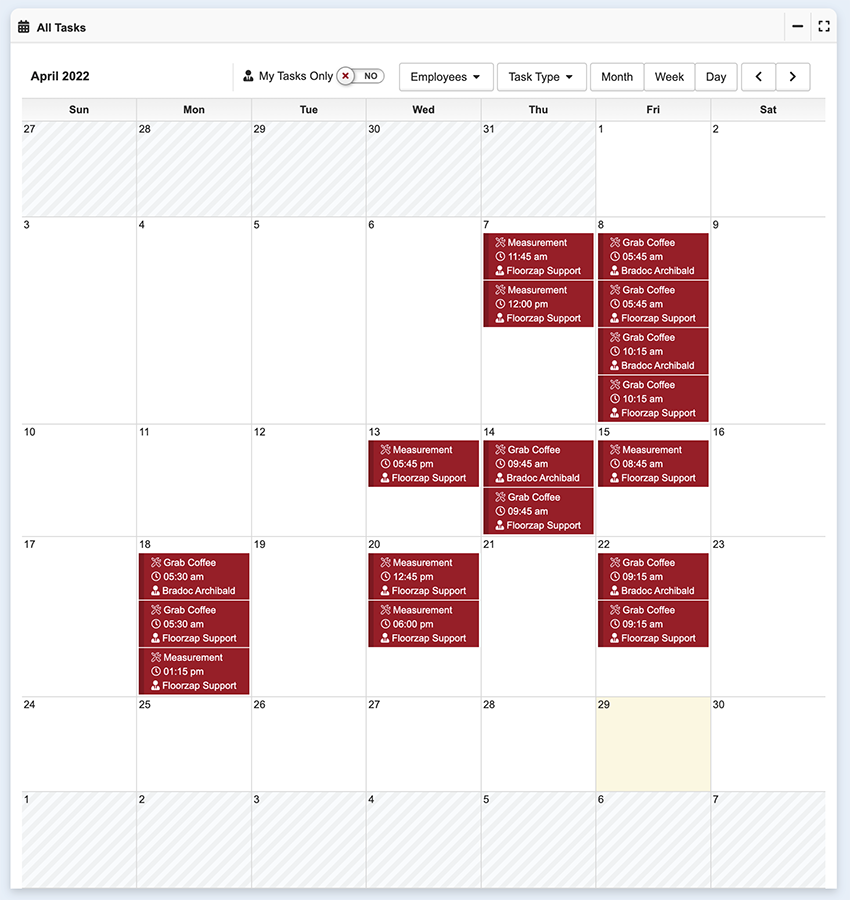
How Can I Add A New Task?
- You can double click on the calendar day that you would like to create a new task.
- Alternatively, you can go to the "Tasks" tab on the left-hand menu to create new tasks.
- If you are on the Customers tab, you can also create new tasks that will automatically be connected to and tracked under this customer's profile.