- If you’re not already on the “order materials” screen navigate there by clicking on the “order by vendor”, which is located under the “order materials” tab on the dashboard.
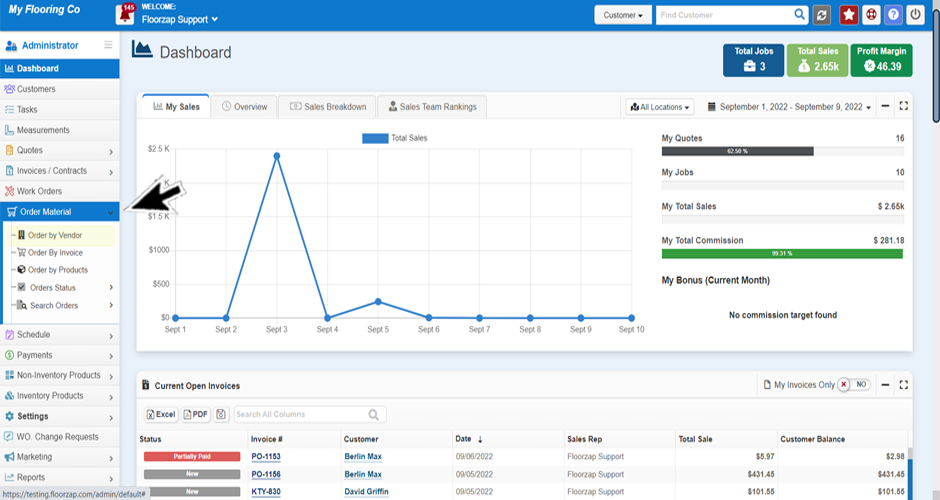
- Select the name of the vendor you have cancelled the order with.
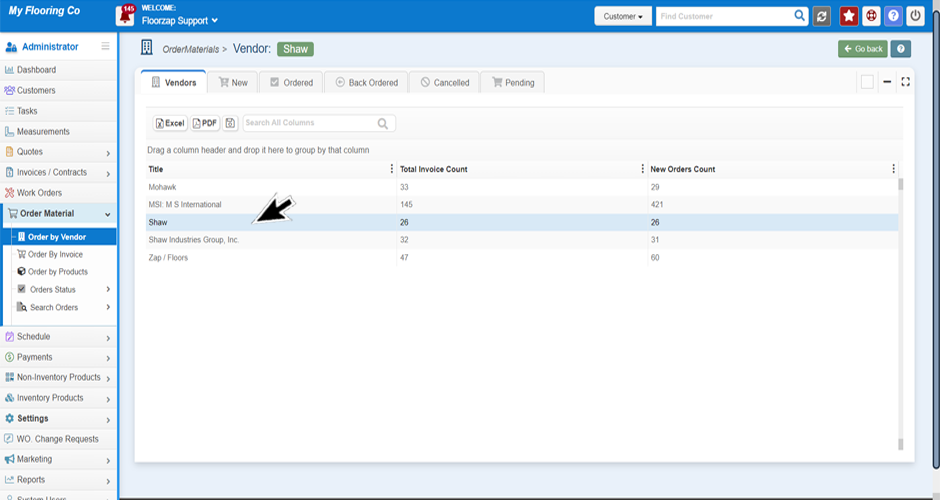
- Select the “ordered” tab from the top of the page.

- Locate the workorder number for the cancellation and select the shopping cart icon on the right side of the screen.
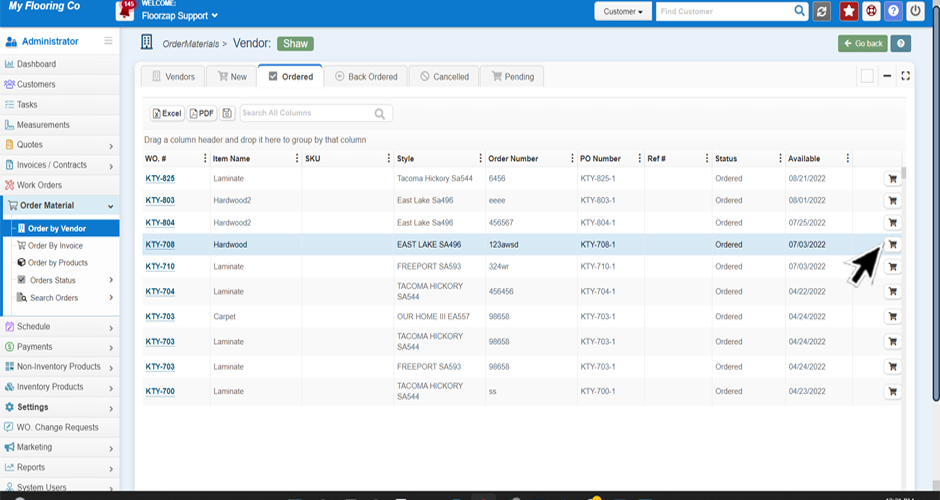
- Select “cancelled” from the drop-down menu for the item you have cancelled.
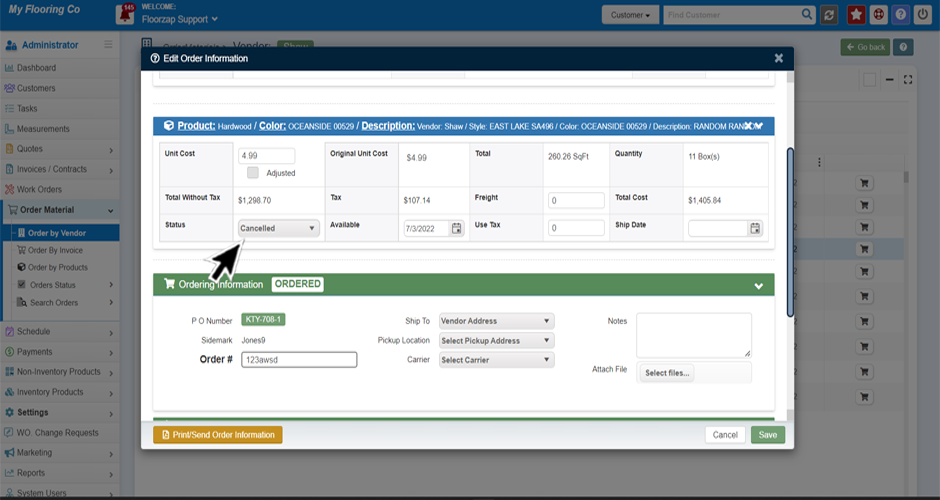
- Click save.

Search Knowledge Base Articles
How do I cancel a vendor order?
Did you find this article useful?
Related Articles
-
How do I order materials by vendor?
If you’re not already on the “order materials” screen navigate there by clicking o... -
How do I order materials by an individual invoice?
If you’re not already on the order materials by invoice screen navigate there by clicking on t... -
How do I order materials by product?
If you’re not already on the order materials by products screen navigate there by clicking on ... -
How do I cancel a material order from the order products page?
If you’re not already on the order materials by products screen navigate there by clicking on ... -
What is the order status page for?
Here you can view all the products that have a status of “ordered”. You can sort by stat...